Free Essential Software for Your PC
When you get a new computer, you will find only the basics on it. You will need to find software that allows you to make your computer useful. While some software is pricey, many software programs available are free. It is important that when you look at installing software, you know what to look for during the installation process.
The key factor with free software programs is the hidden programs that help them remain free. Many companies will hide toolbars and search programs that pay them. Today, we will be discussing some of the free software’s that you will want to have for your computer. You will find that these software’s will allow you to do everything that you need to do without breaking your budget in the process.

Java
If your computer does not come with Java, you will need to install it. Most websites and other software programs use this software. Usually, computers already have it, but you definitely want to take the time and double check.
FoxitReader
Adobe Reader has been receiving opposition for security holes, so the best reader available now is FoxitReader. It is free to install and allows you to view PDF files. Many people also find it quicker to load than Adobe.
VLC Media Player
If you are looking for a player that can handle MP3s, WAVs, and WMV files, you will want the VLC Media Player. Windows computers come with the Windows Media Player, but it is not able to play all types of audio or video files. With the VLC Media Player, you will be able to listen to any sound file you have, as well as watch your video files.
Dropbox
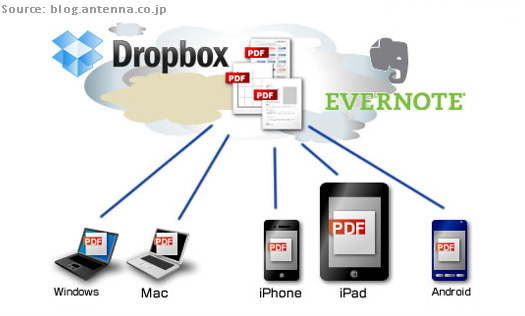
Dropbox has taken cloud storage to another level. There is free storage available, as well as the ability to purchase extra storage. You can store your data on the computer or smartphones, but you can also allow other people to have access to specific folders. This makes it easy to use for businesses and medical fields in sharing information.
Evernote
A program that is growing in popularity is Evernote. This note keeping software is extremely versatile and allows you to access your notes, regardless of what electronic device you are on. You have the ability to clip web content, pictures, and PDF files, in addition to taking your own notes.
GIMP
It is also a good idea to have a photo editing software installed on your computer. GIMP is a free software that is comparable to Adobe Photoshop. GIMP is easy enough for children to use, but offers the high quality results that businesses demand.
Paint.NET
Another paint program that is extremely user friendly is Paint.NET. It is great in creating graphics and offers more features than the standard Paint program you will find pre-installed on your Windows computer.
Chrome

You will need to have a preferred web browser on your computer. Your Windows computer will come with Internet Explorer, while Macs will come with Safari. You will find that Chrome is found favorable with both operating systems, and the ability to login allows you to pick up where you left off regardless of your device.
CutePDF
CutePDF is a software that is necessary for anyone who wants to quickly create a PDF file from Microsoft Office. CutePDF allows you to print the document from Word or Excel into a PDF and then you can rename and save it for later use. The document will look the same, which makes it ideal if you are, having another computer with different fonts available read the file.
OpenOffice
Finally, if you do not want to purchase Microsoft Office, you will want to install OpenOffice. This software is comparable and works just as well as Microsoft’s software. It can cause small changes through the different programs, but basic documents will see no difference. If you just need something to type up documents in, you will find that OpenOffice allows you to get the job done.
Conclusion
Getting all of the programs that you need to utilize for your computer does not have to be expensive. Instead, you just have to shop around and see which products you could settle for the cheap/free version for, and which ones require a paid subscription. If you look through the list of free products that we have discussed today you will see that many of them can cover your basic needs until your budget allows you to go with the paid software’s.
